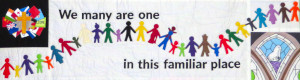Previous: Virtual Service Howto Part 5 - Reflection
Once the service is complete and proof-read, you want to take it live.
Change permissions of the article
Edit the article, and at right, change Access from Registered (which it should have been all through the editing process) to Public
While you're there, you can also make it a Featured article, which puts it on the front page
Change permissions of the menu item
Edit the menu item, and change Access from Registered to Public.
Remove the previously-featured article
Easiest way is in the article list . Just click on the little yellow star in the article's row. You can of course edit the article and change it as shown above; and you can bring the new Service to featured the same way (click on the empty star to turn it yellow).
Changing the "most recent service"
(This may need administrator rights to the site)
Go to Extensions > Modules
Select the Recent Today's Service module to edit:
Carefully change the link and the title, and save
The End. I hope! Back to the first page of this HowTo