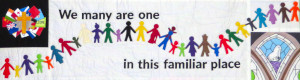Some of the service content is boilerplate text that just gets tweaked for each service. To save time and a lot of cut and paste, here is a quick way.
While editing an article in Joomla, on the toolbar is a button for Content Template. This brings up a selection of templates - insert by clicking on the name:
Some of the important templates I use in a virtual service are shown below, first as they show in the editor when you first insert, and then an example from one of our services.
Any text showing TODO tells you what you need to change to make it work
Virtual Service standard header
|
|
|
Virtual Service standard footer
|
|
|
Bible Reading
Here you should change the link
|
|
|
To see how to get the link for a Bible reading, see Getting links from biblegateway.com
Hymn
Apart from the hymn elements in here, the two-column table has special behaviour on narrow screens (such as phones). The second column of the table slides down and follows underneath first. I sometimes use this for formatting other elements of a service
|
|
|
Reflection text modal popup link
This lets you add a link to a reflection (sermon) in a popup window. Or other popup content
|
|
in service
|
You need the article ID which you can get from the article manager among other places:
Edit the link from XX to include the appropriate article ID and delete the TODO text
Sharing the Peace
There's nothing to edit here, although you might want to to spice it up for the particular occasion
|
|
|