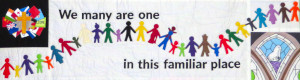Biblegatway.com is a free resource with the full text of a wide range of bible translations. It makes it very easy to provide a link to a reading from a virtual service.
Getting a link to a reading
This is slightly more steps than I think it should be, but it is not really hard.
To get a link , go to https://biblegateway.com/ and type in the passage you want, and select the Bible (The Pitt St pew bibles are NRSV, so I use that unless there is a good reason to choose other), then search
Now on the passage when it appears, click on the Share icon. Choose Email. You're not going to send an email, don't worry, this is just the easiest way to get the link
Now copy the text that says "URL:" just above the send button, and close the popup box without sending:
Pasting the link into a service
I suggest using the Content Template - Bible reading (see about templates here: Editing a service - content templates)
Insert the template, then right-click on the blue text and select Link:
Then paste the link you got above into the URL box, select OK.
And finally delete the text that says DELETE_ME_edit_the_link , which is only a reminder to you to do the action you've just done!