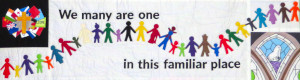This is for administrators / people editing Virtual Service content. For contributors - see Sending contributions to AMCP Virtual Service
Where Audio and pictures live
Audio and Picture files in the service are stored on the web server, and in two locations.
Picture files - are stored in images/ .. to keep everything tidy, I store in subfolders by year and month, so eg August as I type, the folder is images/2021/08/
Audio files - to make the "mp3" plugin work, they have to be under images/audio/ folder ,and once again they are kept tidy by year and month - so August is images/audio/2021/08/
Sorry they are different.
Videos are stored on the Vimeo platform (if it is our own content), or linked to on Youtube (generally the case when it is NOT ours)
Opening the Joomla Media Manager
From the Joomla back-end site, go to Content > Media . Then navigate to the appropriate folder.
If you need to create new folder ( and as I write this, someone will need to create September to do next Sunday!), it's at the top with Save etc:
You can navigate up a folder level with the up-arrow icon.
Or use the tree view at left to get around. There's more than one way to do most things.
Uploading a picture
Navigate to the appropriate images/YEAR/MONTH folder
Then use the big green "Upload" button, and select Browse or Choose files to pick the file (or files) from your computer, and finally, Start upload. Depending on your computer operating system and web browser, it will almost certainly look different to you, but it should be clear enough what to do:
If it doesn't work, I bet you forgot the last step!. It seems like a lot of steps, and I think it is (I wish there was a drag and drop zone here. Maybe in Jooma version 4.0!)
Uploading an audio file
This works the same way but the folder you uplaod to has to be images / audio / YEAR / MONTH
Once again, don't forget to click Start Upload to actually get the job done. (I just forgot it!)
Uploading straight from the article editor
Yes you can do this. Not explaining how right now .. easy with pictures from the Image upload popup. Careful to get the right folder to upload into, or you'll be going back to the media manager to fix things up.
Not so easy with audio files, though.
Using FTP
Yes, if you know how to use an FTP program such as Filezilla, then you may. I'm not going to elaborate in this documentation, though, and you'll need a different user name and password for this.