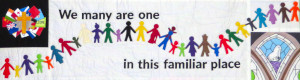Previous: Virtual Service Howto Part 3 - A Hymn
The continuing story working through an actual virtual service example - August 29, 2021.
Now I've come to ..
The prayer for this day- an audio contribution
I've been sent an audio clip from Ian as a Quicktime file (.mov or for some reason, .mp4)
Unfortunately this needs to be converted to MP3 before the most web browsers can play it. I use Audacity for this. Many , many other programs could also be used.
Tutorial - to use Audacity: Using Audacity to convert an audio clip to MP3
Ok. then upload the MP3 using media manager: Uploading Audio and Video via Media Manager
And finally, insert using the mp3 plugin. Put the file name, between the curly tags. This is the same as with a hymn. Once again, be VERY CAREFUL of the right bits of the path - leave off the 'images/audio' and the '.mp3':
(Don't worry about all the red squiggly marks because the computer is trying to spellcheck a filename)
I've also been given the text of these prayers. I could include here straightaway, but I'm going to leave it for the moment, because this one is quite big and I can use it to illustrate another point.
Bible Reading
Once again, this has arrived as an audio clip.
Now though, I use a template ... "Bible Reading link to biblegateway.com". Documentation on the bible reading here: Getting links from biblegateway.com
IN short though..
Which gives the template with its to-dos:
Next: Virtual Service Howto Part 5 - Reflection