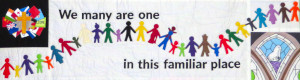Previous: Virtual Service Howto Part 5 - Reflection
Continuing with August 29 service as an example, there is some more service content but it is just a recap on stuff earlier in this tutorial:
- Prayers for others: audio clip plus text. Choose whether to use inline, or try and format in columns, or audio plus a popup perhaps
- The final hymn
- Benediction - straight audio recording with no accompanying text
- Postlude - a video clip hosted on Vimeo.
End content
That's the end of the service proper, but we usually end the web pages with these things
- Acknowledgements
- Invitation to the "Virtual Cuppa"
- Survey form
The second two are ready-made with the template - Virtual Service Standard Footer. I usually insert at the beginining of the process, but often it wants tweaking.
The main change, apart from adjusting the TODO date link at the front, and ensuring the Zoom link and numbers are correct, is to insert a cute picture of teddy bears having a cup of tea. But that's optional - if you have one. If you do - simply insert it as you would any image. If you don't, take the TODO_ADD_CUTE_PICTURE text out!
The last bit is a module to embed the survey:
Next: Virtual Service Howto Part 7 - Polishing