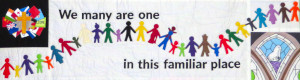In short:
Insert templates for header and footer.
In the empty artcle, choose from the tool bar - Content Template -> Virtual Service standard header
Change the TODO text for the date
Do the same with Virtual Service standard footer - again , change the TODOs
Paste in the order of service
Take the OOS source document, copy and PASTE AS TEXT
I can't stress the paste as text enough. Joomla can paste rich text contYou are up for a world of grief getting the formatting consistent if you don't. Of course you're also in for grief duplicating formatting - the biggest bugbear is line-breaks vs paragraph-breaks.
Anyway - go to Word, or Libreoffice, or whatever you use, select all contant, and Copy.
Then go to the article., and ...
If you're a keyboard person, I've done ok with the key combination Shift+Ctrl+V to paste as text
Or if you're a mouse/menu person, select "Paste as Text" from the Joomla edit menu:
Make all headings Heading 3
Do this by sitting on the line of the text and selecting from the formatting toolbar - Paragraph -> heading 3:
This is one place where you may find that line-break vs paragraph-break problem and a whole block will turn blue. If this happens you'll need to ensure the heading line ends with a paragraph break.
Enter - inserts a paragraph break; Shift-Enter - inserts a line break (which does not create a new paragraph)
Sometimes I find the opposite, especially when editing hymns. - I have to take the paragraph breaks out or it spaces funny.
If you need to set a paragraph back to normal text (and "Undo" doesn't do it for you) then chances are you just want Paragraph -> Paragraph
Format the hymns
insert template to get the table right. - toobar. Content Template- >Hymn
Then copy and paste the words, tune name etc.
If you have an audio clip to insert, then see separate instructions for that.
-- instructions from here on still a bit sketchy --
Add audio clips, video clips, and images
Audio clips must be placed in audio/ folder under Media
separate article- link needed
Images - I recommend putting in 2020/05 or 2020/06 folder
When nearing the end
- Add page breaks.