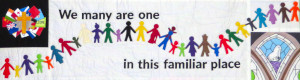For those maintaining the system
Go to https://amcp.webportals.nz/administrator/ (note this URL may change if we get access to the methodistcentral.org.nz domain)
Enter your username and password
Next screenshots will show what I see as the administrator - you may have fewer options.
The main links you're going to need however are
Articles, Menus, Modules - and probably Media. All these are in the section at left. And on the menu
Where to find
| Left-hand menu (on control panel |
Top menu | Why you want to use it |
| Articles | Content -> Articles | Maintaining articles (services, tutorials) |
| New Article | Content -> Articles ->New Article | Creating a new article - you can also do that from the Articles page with the big New button: |
| Media | Content -> Media | Uploading images and audio clips (but not video - we're using Vimeo for that) You can also upload images direct into the article, but just be aware that the media manager exists here too. |
| Menus | Menus -> Manage or Menus ->Main Menu |
You only need to manage items on the Main menu, for services etc. |
| Modules | Extensions -> Modules | For managing the 'our next service' button. |