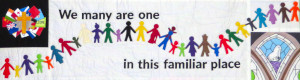1. Open the document in Word or whatever. Best if you have the a word processing document rather than a PDF, but you can still make it work with a PDF
2. Create a new Article either by going to the Article manager and choosing New, or New Article on the main front page (see /instructions/29-logging-in)
ie or
3. Enter a title eg "Reflections for 14 June 2020 - Can we laugh?" , An alias is optional, but if you use the date here - I strongly advise YYYYMMDD format eg 20200614 as here, - then it will be a lot shorter than "reflections-for-14-june-2020---can-we-laugh-" or something like that.
4. Change the Category at right to "Reflections" - this is what makes it appear in the right part of the website
then
Copy and paste all text from the source document (word, pdf etc) and paste into the Editing area:
From:
To:
If you've copied from a PDF then you probably will have no formatting and all the line endings are wrong- I suggest fixing those, sorry it will take a while if there is a lot of text. Did I say you should start with a better format?
5. Finally Go to the top and hit Save and Close
That's it. You're done. This will now be listed at the top of the "blogroll" at https://amcp.webportals.nz/reflections/
For extra credit you might like to read How to make a blog post more awesome