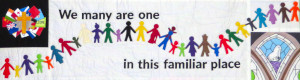Brief Summary of the process
For a full description of creating and editing a service see the Virtual Service Howto
Creating a new Article for the Virtual Service
There are several ways to create an article in Joomla:
or
or from Content->Articles,
So New article, then at the top fill in Title with the date and maybe season, and make the Alias the date in a YYYYMMDD format:
On the right-hand side, set Status Published (so that the minister can see it), the category to "2021 Services" (or 2022 ..); and the important bit, the Access to Registered. (This limits the article so people need to log in to see it. You don't want the article to be "Public" just yet!)
Now Save for good measure. I suggest you save often:
At this point I usually add the header and footer as well - see Editing a service - content templates
Save & Close:
Creating the menu item
or perhaps safer, to to the menu first:
then
Now change the Title to the day in the form eg "Sunday 29 August", the alias to JUST the day of the month (Important!)
At right set the Parent item to the appropriate MONTH, Status to Published, and the access to Registered:
Setting the alias and the parent item means two things: the service will appear on the menu in the right place, and the final URL will have the correct form, eg in this example https://virtualchurch.pittst.nz/2021/08/29
Change "Menu Item Type" to "Single Article"
and select the service's article as created earlier:
Now Save .. but keep editor open for a moment:
Now go to the right side and move the menu item to the first in the list. Also check the "Parent Item" is still correct because it has seemed to not "take" for me occasionally (bug in Joomla, perhaps):
Now you can save and close:
Check the menu item is correct:
Go to the front end (I open a new browser tab) and check that the menu item does NOT show up prematurely
Login at https://virtualchurch.pittst.nz/login
And check it now shows up:
If you're paranoid, also check that the URL is what you expect ie year/month/day:
In prepareing the new service you night also want to show the "A virtual church service for (date) is on its way" - to find out how, read this article: Teaser - Next service is coming module
Well done!!!
Now go on to : Editing a service !